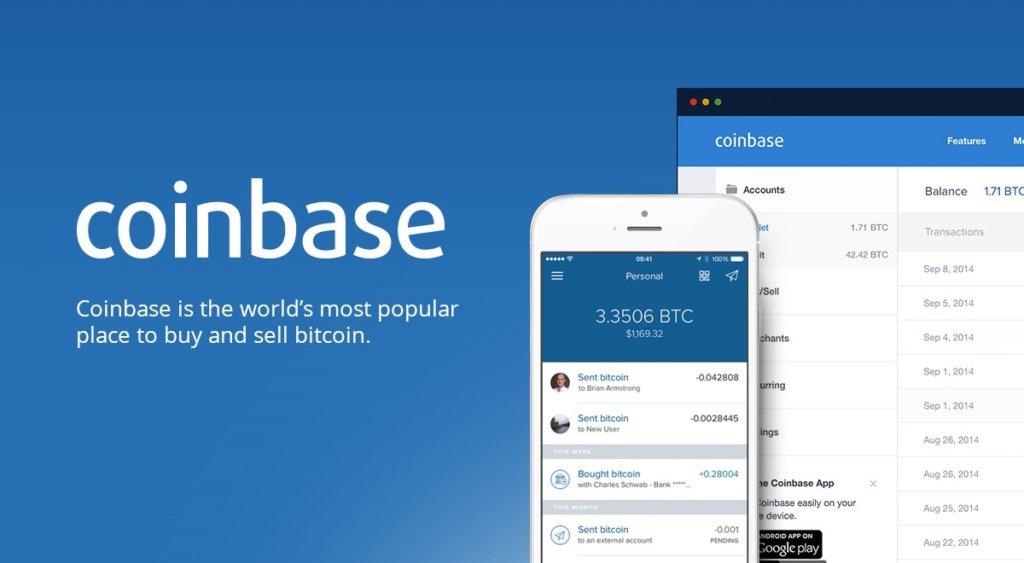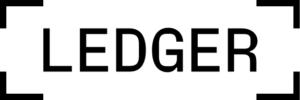Basic properties
Coinbase is one of the most popular bitcoin wallets, which support three main cryptocurrencies: Bitcoin, Ethereuem, Litecoin. The number of users is over 8 million. Coinbase is a commercial wallet where we have to trust a third party, as CoinBase does not offer direct access to Bitcoins using a private key, but with a passphrase that is 12 to 24 English words. Passphrase is popular among users, thanks to the fact that you have a backed wallet with multiple cryptocurrencies, with an initial package of cryptoaddressses.
Coinbase is constantly evolving and striving to move forward with its design, functional and, above all, security aspects.
Coinbase offers:
- Support 3 cryptocurrencies: BTC, ETH, LTC and euro account
- Simple intuitive design and functionality
- Exchange fiat Money to cryptocurrencies
- Mobile application for Android and iOS
- Possibility to buy BTC by bank transfer or a credit card VISA/MasterCard
- High security due to 2FA (double authentication), API access, bitcoin payment gateway for business
What´s missing:
- Bitcoin credit card €, $
- Desktop version
- Supprot for miltiple cryptocurrencies
- direct access to cryptocurrencies in blockchain using private key
- an unique fit
- higher buy/sell rates and fees
Despite its disadvantages, it is one of the most popular digital wallets.
Registration
Open coinbase.com. At the top right, click to Sign Up and write a form.

Select Individual. It is a regular private account for the purchase, trading and use of Coinbase wallets. Business account is for e-shops, sites that will use coinbase as a payment gateway.
Then, a verification link will be sent to your email and clicked to verify your email address. You will be redirected to the next form, where you fill in the date of birth, address, city, postcode, country and submit it. Then, click to Settings – Security and write your phone number, which will be followed by a SMS with a code.
Account verification
For advanced use of CoinBase, verification is required. You must enter your ID card, driving license or passport.

Verification can be done using a mobile application where you can scan your document through the camera of your phone or PC (Settings – Limits – Verify your identity). Once verified, the limits for using Coinbase will increase. The limit for buying BTC from the euro wallet will be 9000 € a day, purchase by credit card to 325 €, which needs to be verified by buying a BTC for $ 1 and the limit increases to € 2500.
Dashboard
After logging in to Coinbase, you’ll see a dashboard, which shows you a basic overview of your account status, development charts of BTC, ETH, and LTC, and a preview of the most recent transactions.

Coinbase has these navigation buttons:
- Dashboard: the main overview of cryptocurrencies and transactions
- Buy/sell
- Account
- Tools
- Settings
Buy / Sell
Before buying cryptocurrencies, you need to prepare the euro for the Euro account by depositing the SEPA bank transfer or by using a VISA / MasterCard payment card -> on the Accounts!
Deposit € in Coinbase
Click on Accounts in right navbar, select EUR Wallet and click Deposit. You will see a form with reference number to SEPA bank transfer.

Please refer to the Reference Number, you will need to make a payment. Click Continue to enter the amount in euros you want to enter. You must be the owner of the bank account from which you will be sending the euro to the coinbase, otherwise, coinbase will send you the money back with the cancellation fee and your money will not be credited to the coinbase account.

It is important to fill in the Reference Number or write this information in Notes.
SEPA transfer takes 1-3 business days.
Buy/Sell
You have to send € on your euro account by bank transfer or credit card. After that, click to buy/sell and choose a Payment Method. You can buy cryptocurrency you want. If you want to sell it, you do the same as when you buy. You choose the account you want to Sell from and Deposit to Eur wallet. Checkbox Repeat this sell, allows you to set up sales at regular intervals (daily, weekly, monthly).

Fees
Fees for Europe are:
- Standard buy/sell: 1,49 %
- Credit/Debit card Buys: 3,99 %
- Bank transfers (SEPA): free/ 0,15€

Accounts
Euro account – Deposit/Withdraw
First, you need to send the euro via bank transfer or credit card to the euro account. Click Settings – Payment Method – Add Payment Method and choose the option that suits you best. Bank transfer is slower, it takes 1-2 days. On your internet banking, choose SEPA euro payment and send a payment according to the information on the Coinbase. The return of the Euro from Coinbase to your account is then easy – one click. Click to Account – Euro Wallet – Deposit. Write amount and copy the Reference Number.
To select, you need to add your bank to your Payment Methods, where you want to send money. Click on the EUR Wallet Accounts and the Withdraw button. You choose your bank and send € from coinbase to your bank account.
Detection of your BTC, ETH, LTC address
Click on Accounts – Receive. It shows you your address. On it, you can receive cryptocurrencies. Bitcoin can be end only to BTC address, ETH to ETH address, LTC to LTC address. If it´s not, you will lose your money.

Send cryptocurrency
For sending cryptocurrency click to buy/sell – Send.
Write:
- Address of the Recipient
- Amount (euro or cryptocurrency)
- Note: serves a better overview of payments
After checking, click to Continue and payment will be realized.
Received and Transmitted Transactions, Search
Under Accounts, it is possible to search transactions by crypto addresses. You can also use a note. where you can write an invoice number or an identification number, a name, or some other information and search it faster.

Tools
On the Tools page, you can find various tools for viewing, statistics, replaying, and managing your cryptoadries.
Addresses – Managing accounts
Under Addresses, you can create new addresses or manage ones created. Coinbase will create an address pack for your cryptocurrencies during registration. It also generates new addresses that can be worked on every time you pay. The advantage is the use of addresses to receive cryptocurrencies, they can be used continuously without the need to activate old addresses.
Recurring Transactions
Repeated payment can be set in Tools, and the transaction will be executed on a regular basis.

You can set it up regularly:
- Buy BTC – Purchase BTC from set payment methods
- Sell BTC – Sell BTC to euro account
- Send – Regular payment to Bitcoin’s specified address.
Settings
In the settings, you can fill in your profile, fill in your home address. To increase security, you need to set double 2FA authentication in the Security section. You can use Google Authenticator.
Payment Methods is used to add new payment methods, bank account to SEPA payment and VISA / MasterCard payment cards.
Coinbase is one of the most popular bitcoin wallets with the support of Bitcoin Cash, Ethereum, Litecoin. It is reliable and offers many options. We wish you a lot of successful purchases with this exchange and cryptowallet.