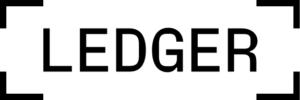Information
There are a lot of Bitcoin wallets. They are supported by Bitcoin (Blockchain) or other cryptocurrencies (Coinbase, Coinmate). Some of them are mixed with Internet wallets with €, $, etc., which have the benefits of both bitcoin and classic internet wallets (Payeer, Okpay).
Coinmate.io is one of the easiest wallets, with the lowest fees and the smallest buy/sell rates. It includes € and Bitcoin accounts and allows Bitcoin to buy or sell very quickly for €.
It is a wallet from Czechs, so it´s another advantage. It supports Deposit and Withdrawal at the FIO Bank by SEPA payment. It has a fully responsive design, so it does not need an application for mobile phones.
Registration
Registration can be FREE or through Referral. LINK Coinmate.io
The person who recommends this site receives a small financial reward for active members to register. After registration, an authorization link will be sent to the email. When clicked, the account is functional, but multiple-level verification is required for its full operation.
Verification
After signing in to Coinmate, click the VERIFY button. Fill in the form with your personal details, at the end choose your preferred video verification language: English/German. Once confirmed, prepare the PASSPORT and click on START VERIFICATION.
Verification is done through an external company, we recommend downloading the mobile app and perform a mobile phone verification. Verification runs ONLINE in English or German, and PASSPORT is required. Once confirmed, move you to the verification page go.idnow.de, where the verification process begins.
Verification will make several ways of depositing and withdrawing money from Coinmate to the Bank account.

We recommend you to using the Smartphone and Tablet. Follow these steps:
- Send the installation SMS to your mobile phone, click the link, and install the app on your mobile phone or search for it on the APP market and download it.
- Enter your own Ident-ID after starting the application.

Video verification begins in your preferred language. After verification, you can use more services in your Coinmate wallet. You can see your current limits in the ACCOUNT, where we recommend you to make a video verification to increase the Deposit/Withdrawal limits of € 5,000 per day and € 20,000 per month.

Working with Coinmate.io
The upper top bar offers mainly wallet features:
- TRADE (trading in bitcoin, buy/sell of BTC at market prices)
- BUY/SELL
- ACCOUNT (offers an account setting menu)

- TRANSACTION offers a list of past transactions.
- BTC / EUR, BTC / CZK, LTC / BTC – setting the currency for trading

Deposit
You can use any method for depositing, we recommend SEPA payment from the bank in euros, where there is a 0 € fee.
SEPA – The maximum amount deposited depends on the level of your verification. In your bank, fill in the data generated by Coinmate. For example:

It is important to correctly fill in the Message for Recipient in your note (your ID number).
BUY / SELL

After your deposit, your € will be in the Amount box. Choose how much Euros you want to change, then convert it and press CONFIRM to purchase Bitcoin.
Withdrawal

You can choose your € to a SEPA Bank Account or transfer your Bitcoins to another Bitcoin wallet.

Fill in your own details, you must be an account owner. We recommend an FIO bank where payment is made very quickly, less than one day. The fee for withdrawal is only € 1.